Admissions
Enrollment Process for New Students
STEP 1: APPLICATION
Online Inquiry: (Available Mon – Sat, 9:00AM to 5:00PM)
- Locate the chat box on the lower right corner of our website.
- Inquire the Grade Level to Enroll.
- Ask for the schedule and testing fee of the Entrance Exam.
- Pay the testing fee.
- Receive the process on how to take the Entrance Exam.
STEP 2: ONLINE REGISTRATION
- Go to our website, www.thomasaquinas.edu.ph and click Enroll Now.
- Fill-out the Admission Form and double check the information entered.
- Choose the preferred Academic Program, Payment Method , Installment Plan and Mode of Payment.
STEP 3: PAYMENT
-
Online Credit or Debit Card
- Accepts all major Credit Cards. Please note that additional charges may apply depending on your bank's Credit/Debit policy.
-
Online Banking
-
Online banking payment is available through the following banks:
- BPI Online
- Union Bank Online
- BDO Online Bills Payment
- PNB Online Bills Payment
- Security Bank Online Bills Payment
- UCPB Online Bills Payment
-
Online banking payment is available through the following banks:
-
Over-the-Counter Payment
-
Over-the-Counter payment is available through the following payment channels:
- SM Bills Payment
- MLhuillier
- Cebuana
- 7 Eleven
- ECPAY
- BDO Online Over the Counter
- PNB Over the Counter
- UCPB Over the Counter
- Direct Agent 5
- ExpressPay
- CLIQQ (Via 7 Eleven)
- POSIBLENET
- Truemoney
-
Over-the-Counter payment is available through the following payment channels:
-
On-site Payment
- Proceed to the cashier's office for the payment of fees.
STEP 4: ENROLLMENT CONFIRMATION
- Upon submission of Admission Form, you will receive a confirmation if the transaction was successful. The same confirmation will be sent to your email address you registered.
STEP 5: REQUIREMENTS
- Proceed to the Registrar’s Office and submit all the hardcopy of the requirements uploaded during online enrollment.
STEP 6: BOOKS AND UNIFORM
- Secure the List of Books and Uniform.
WELCOME TO AQUINAS!
Enrollment Process for Continuing Students
STEP 1: ONLINE REGISTRATION
- Go to www.thomasaquinas.edu.ph and click Enroll Now.
- Fill-out the Admission Form and double check the information entered.
- Choose the preferred Academic Program, Payment Method, Installment Plan and Mode of Payment.
STEP 2: PAYMENT
-
Online Credit or Debit Card
- Accepts all major Credit and Debit Card. Please note that additional charges may apply depending on your bank's Credit/Debit policy.
-
Online Banking
-
Online banking payment is available through the following banks:
- BPI Online
- Union Bank Online
- BDO Online Bills Payment
- PNB Online Bills Payment
- Security Bank Online Bills Payment
- UCPB Online Bills Payment
-
Online banking payment is available through the following banks:
-
Over-the-Counter Payment
-
Over-the-Counter payment is available through the following payment channels:
- SM Bills Payment
- MLhuillier
- Cebuana
- 7 Eleven
- ECPAY
- BDO Online Over the Counter
- PNB Over the Counter
- UCPB Over the Counter
- Direct Agent 5
- ExpressPay
- CLIQQ (Via 7 Eleven)
- POSIBLENET
- Truemoney
-
Over-the-Counter payment is available through the following payment channels:
-
On-site Payment
- Proceed to the cashier's office for the payment of fees.
STEP 3: ENROLLMENT CONFIRMATION
- Upon submission of Admission Form, you will receive a confirmation if the transaction is successful. The same confirmation will be sent to your email address you registered.
STEP 4: BOOKS AND UNIFORM
- Secure the List of Books and Uniform.